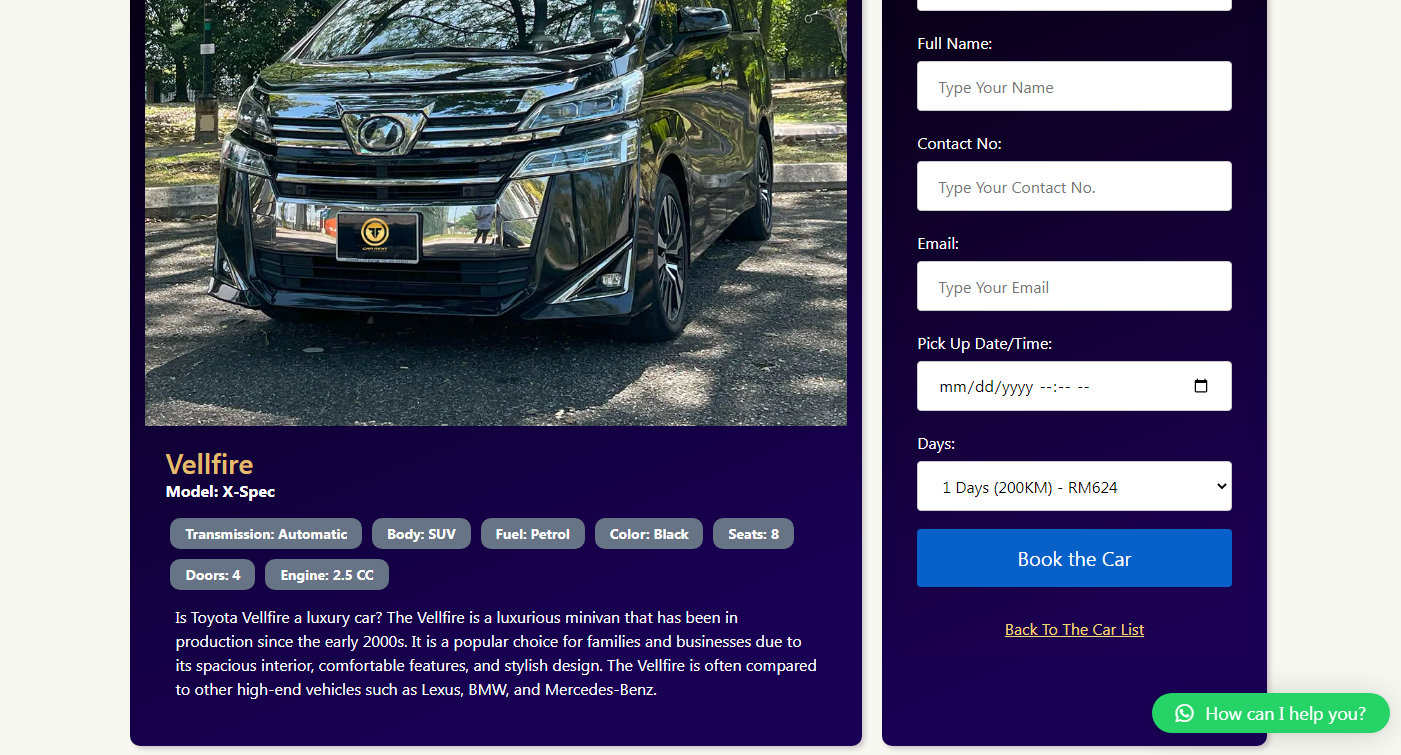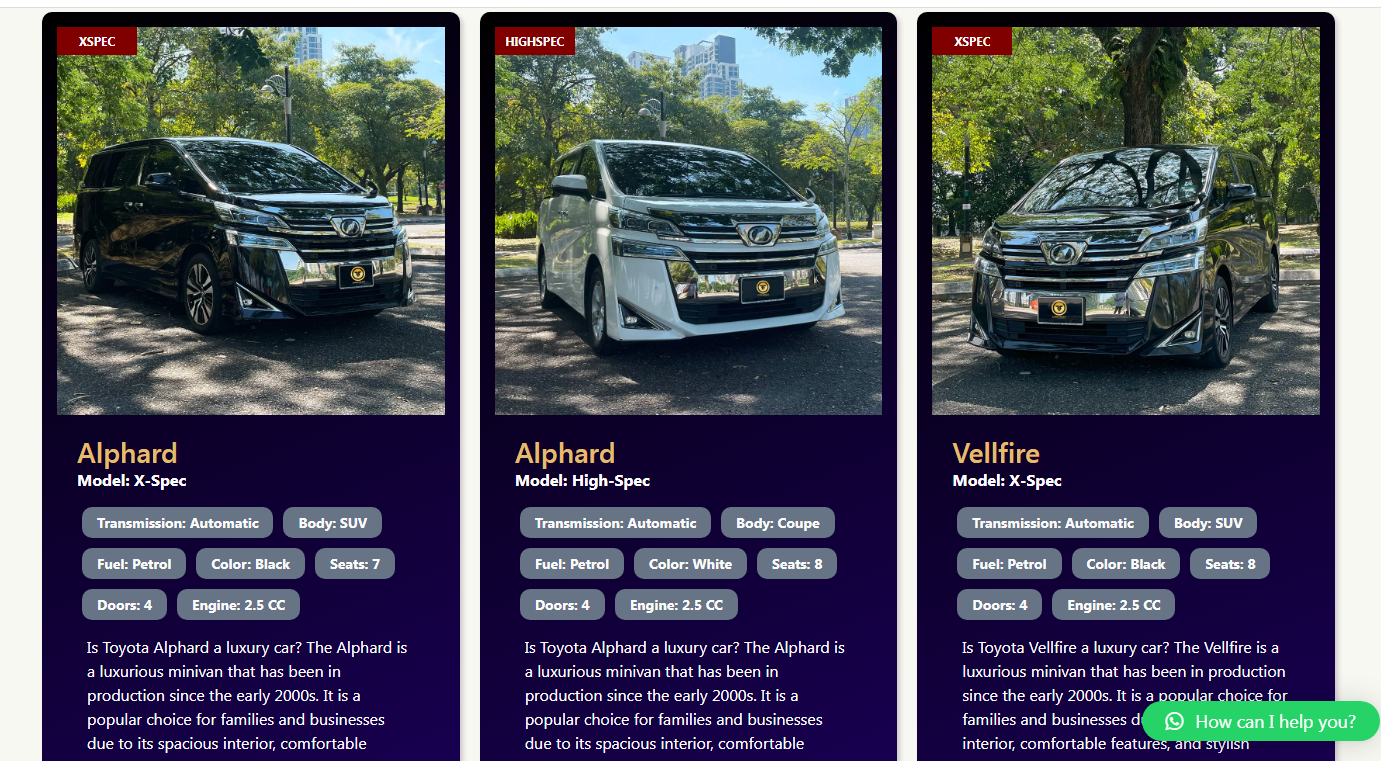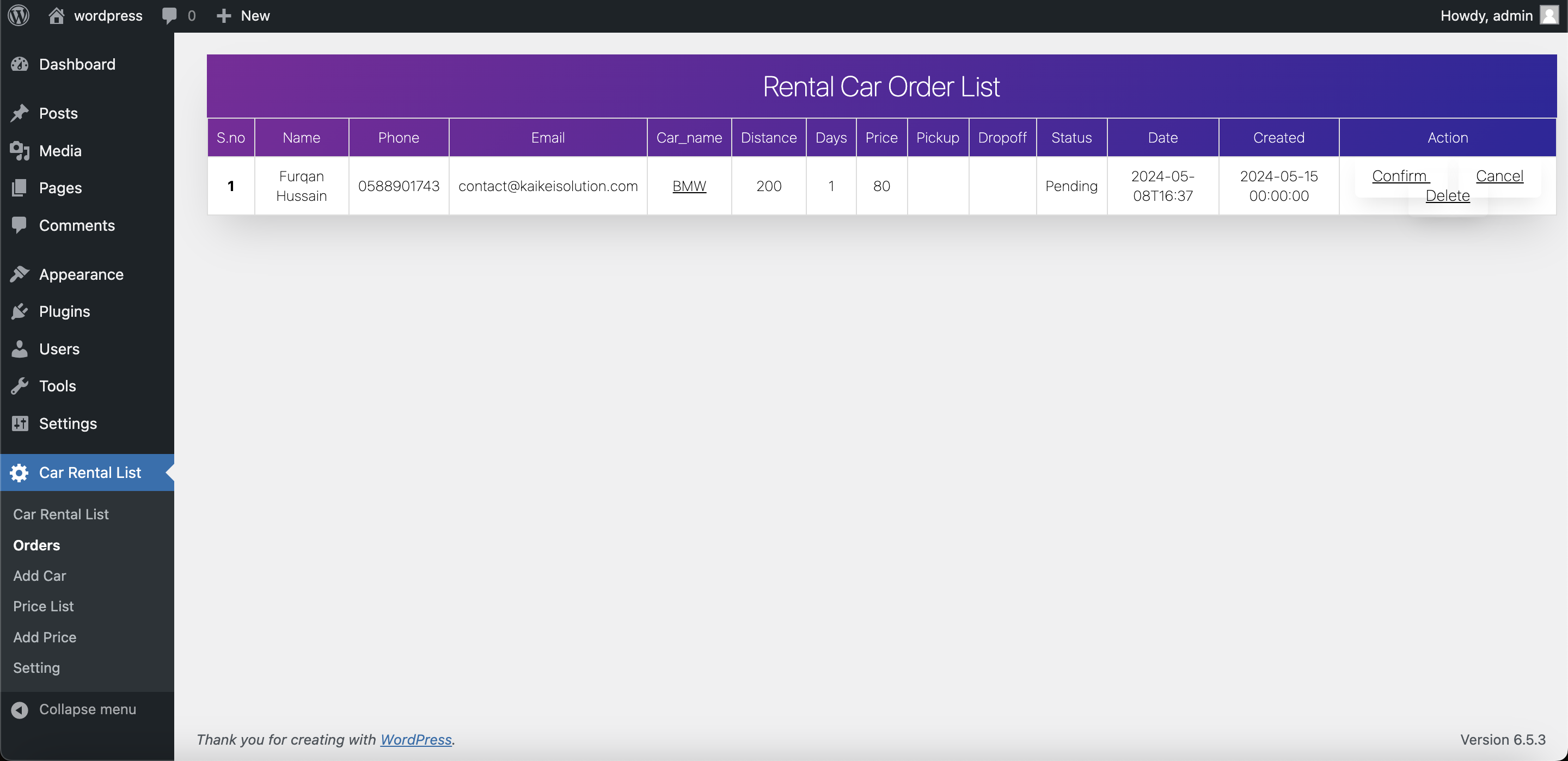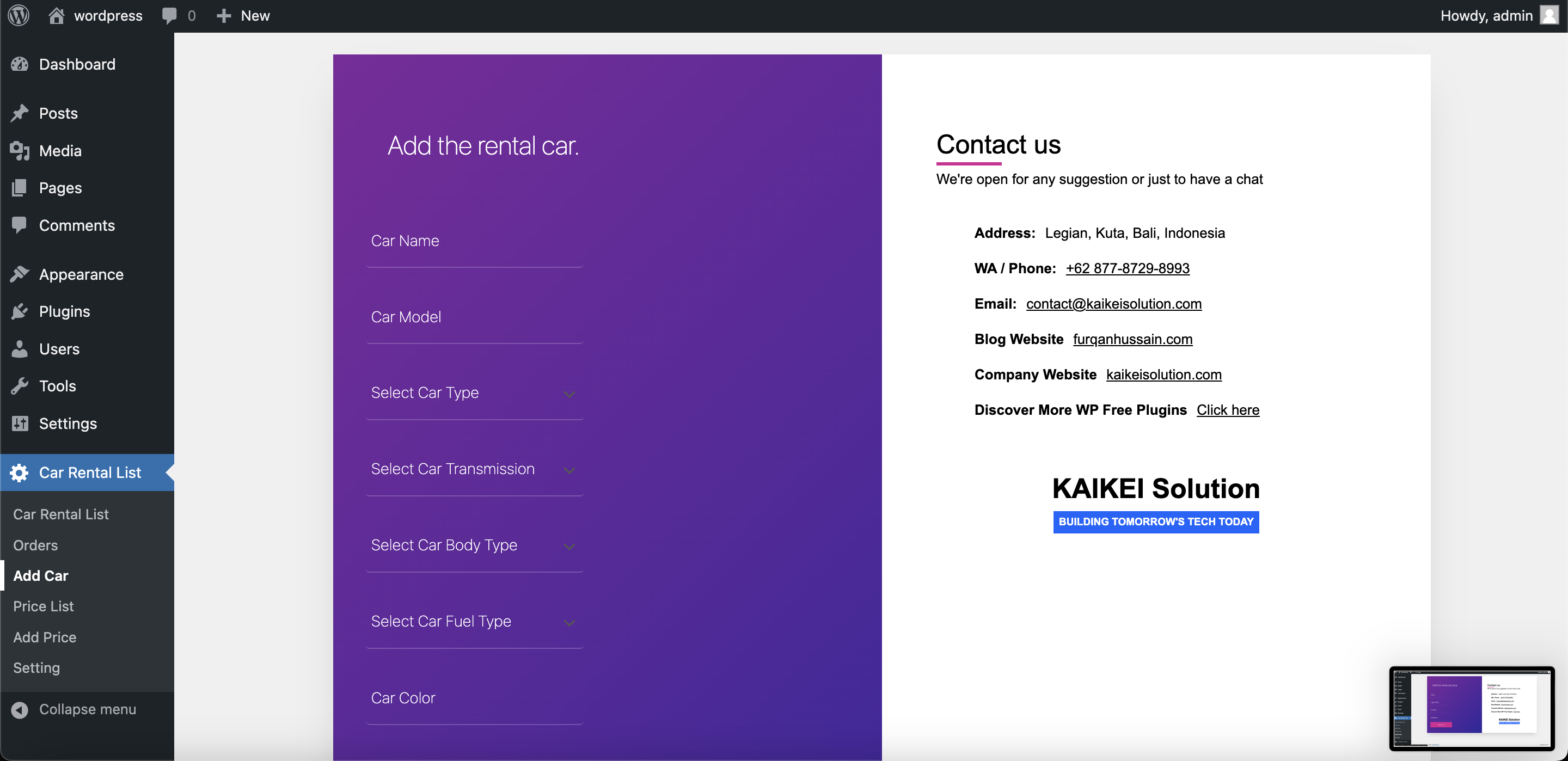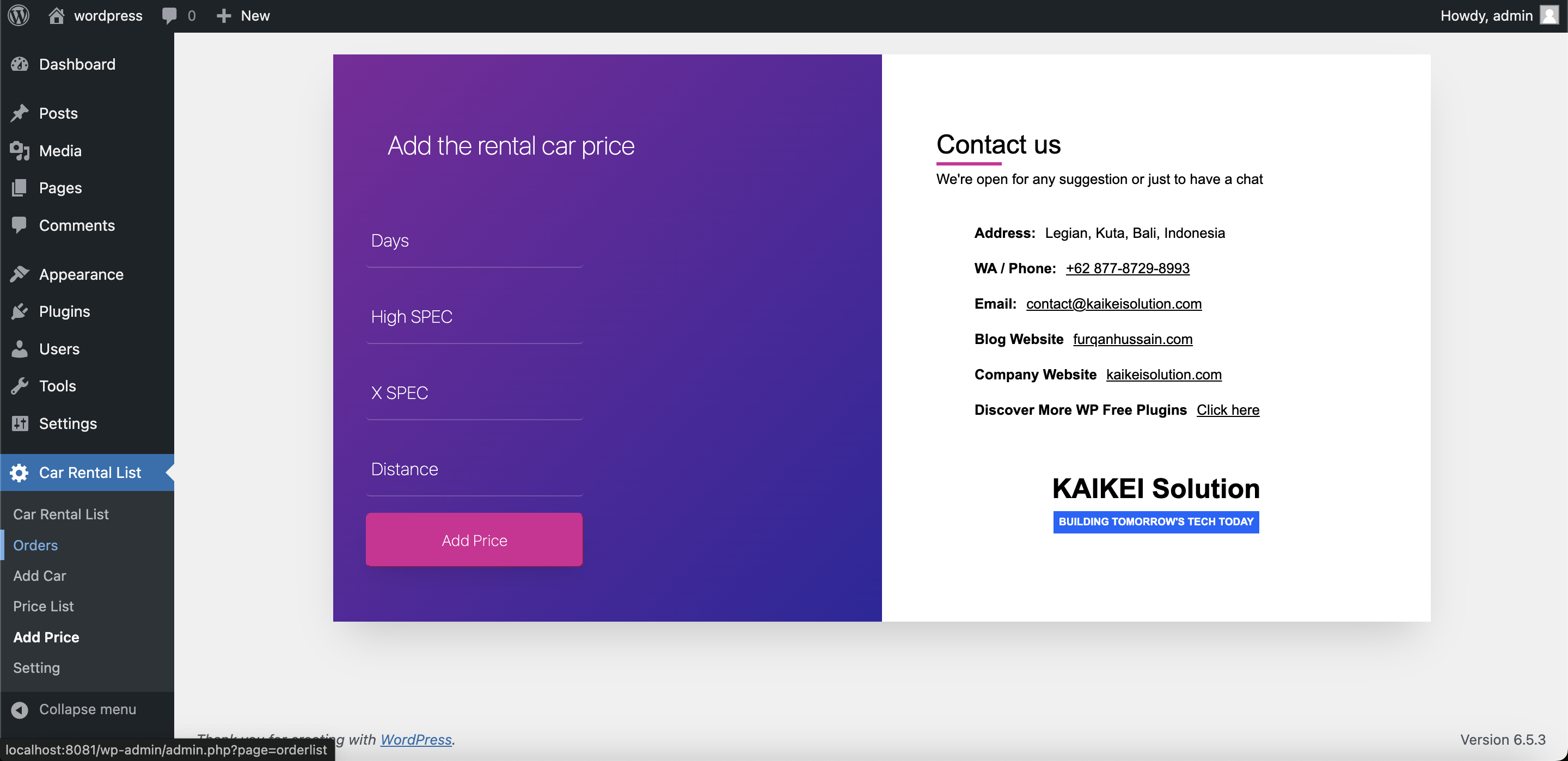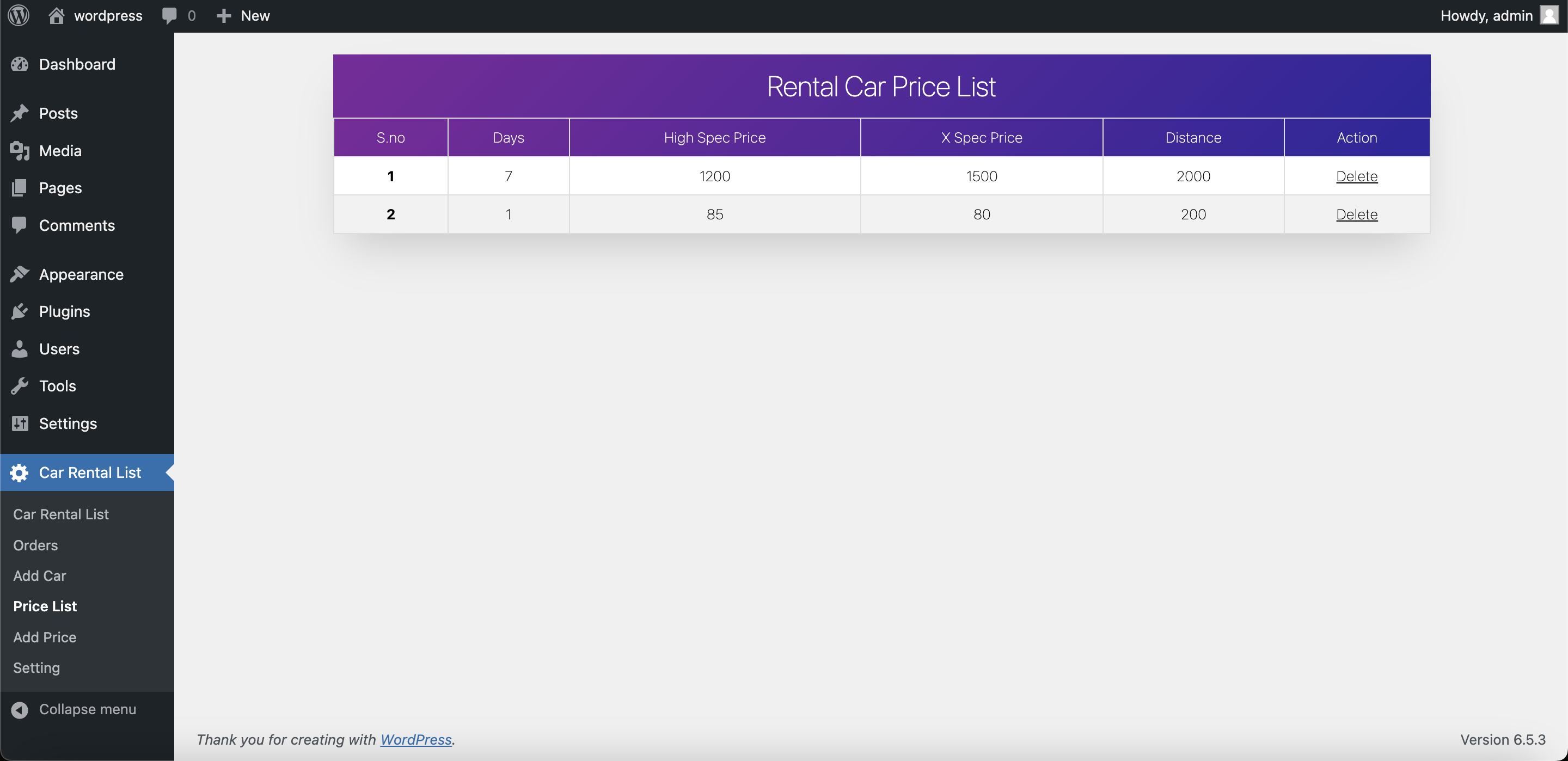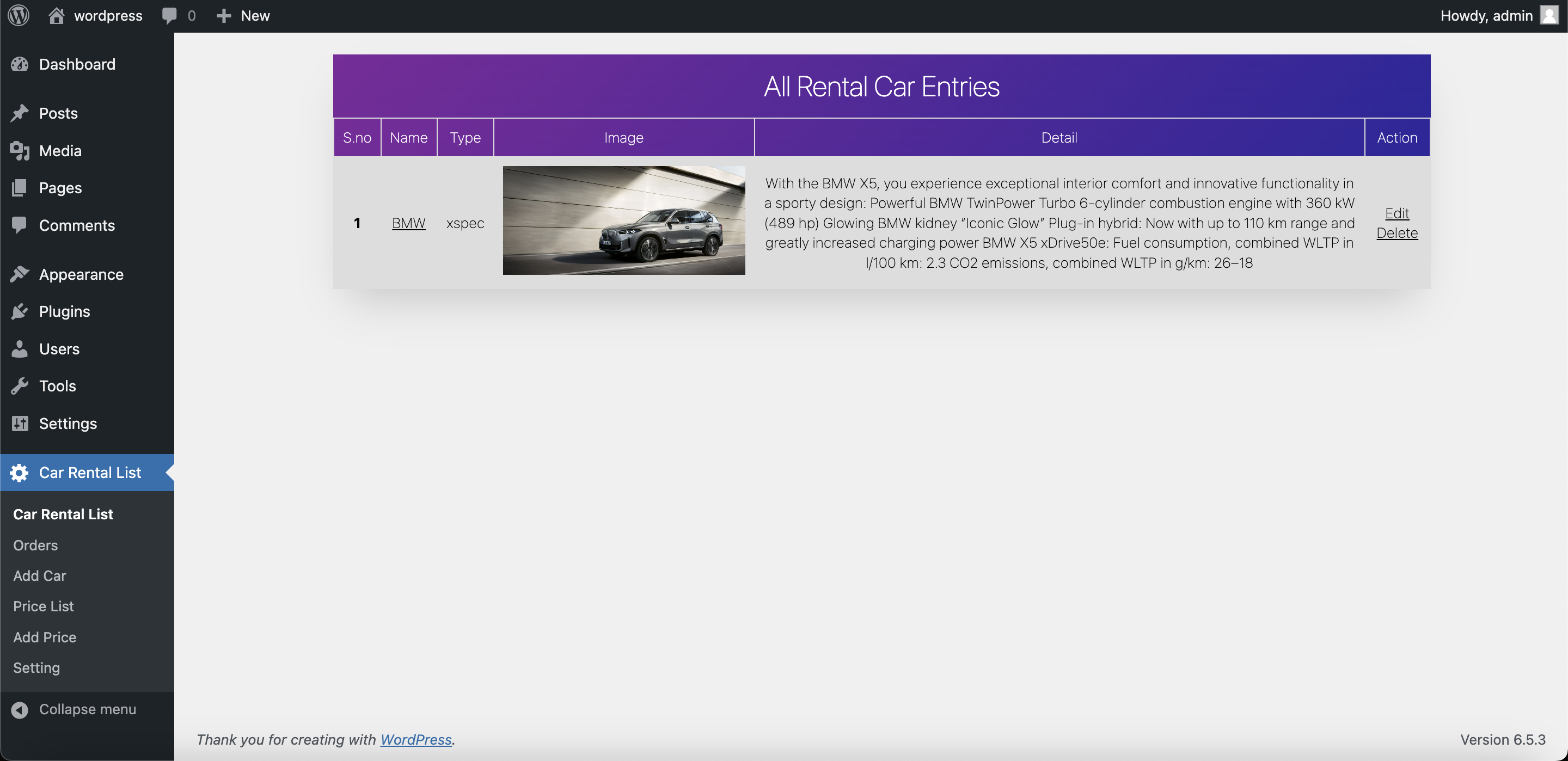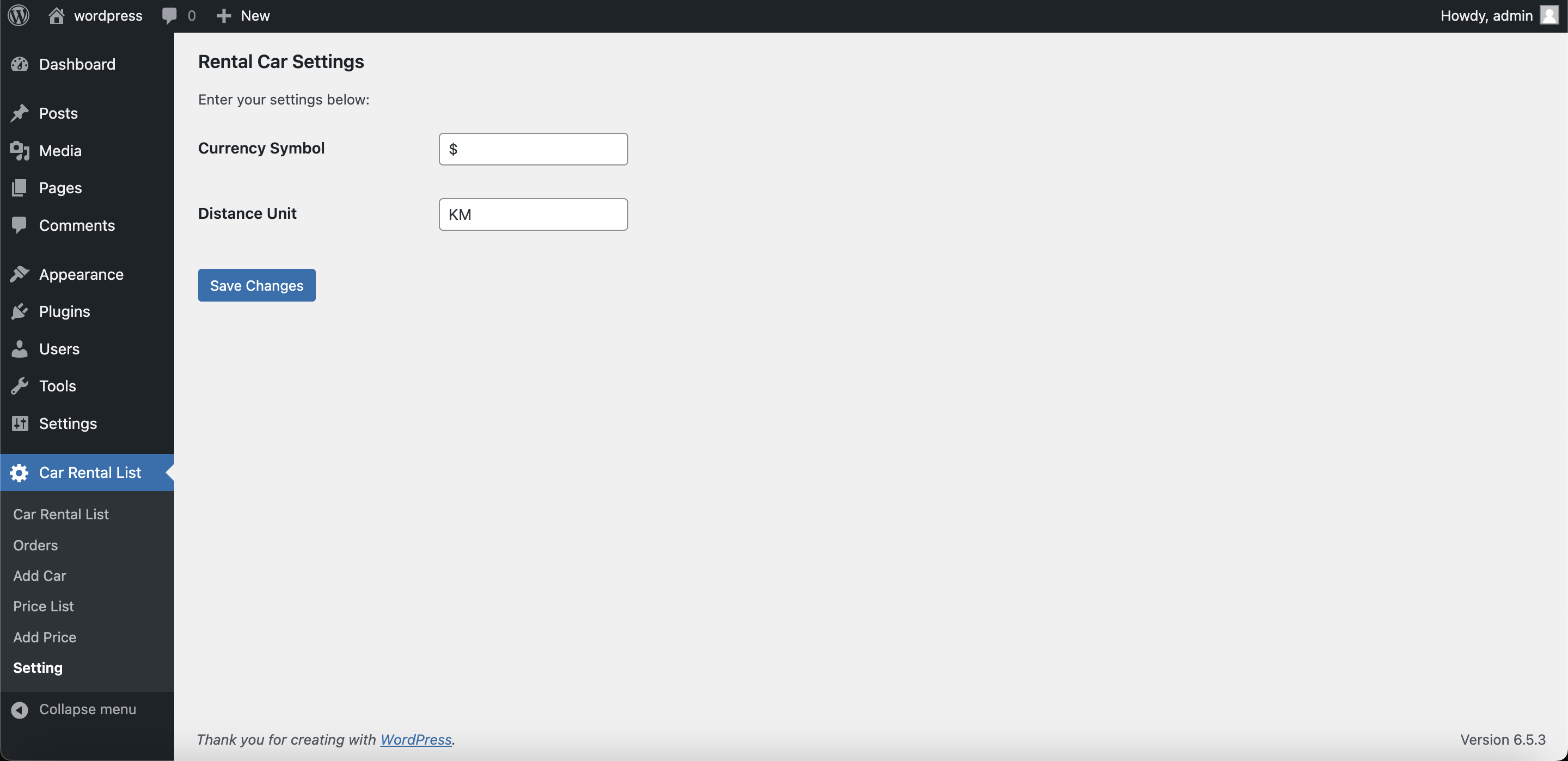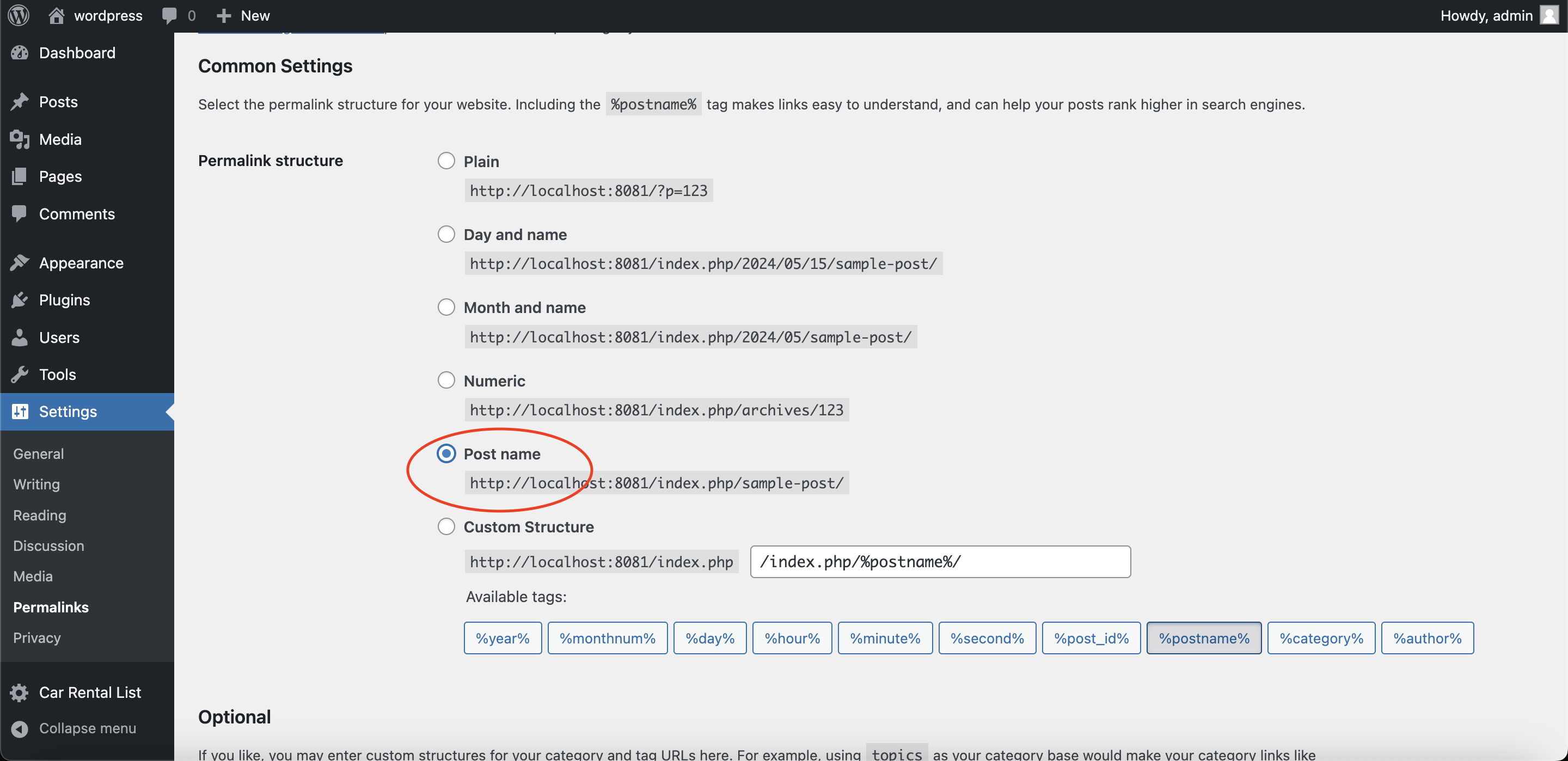Description
How to Set Up a Car Rental System Plugin
We’ve Updated the Car Rental WordPress Plugin with Exciting New Features! Download for Free Today!
Usage:
Car Rental Plugin WordPress.
Use shortcode [car_rental_listing] and [car_rental_booking]
Demo Link: https://ffcarrent.com/
Features:
- No need woo-commerce
- Manage Rental Car orders from the dashboard easily
- Set the pricing rule by car, distance, and categories
- Direct Car Rental Form for Rental Car Funnel.
- User Friendly and lightweight
Installation:
- Upload the plugin files to the /wp-content/plugins/car_rental_plugin_wordpress.zip and unzip/extract it,
Or install the plugin through the WordPress plugins option directly. - Activate the plugin through the ‘Plugins’ option in WordPress.
- Change the permalink structure in WordPress to Post name
Settings > Permalinks > Select Post name > Save Changes - Change the Currency Symbol and Distance unit as per your region.
Car Rental List > Setting - All instructions are also attached to the website gallery.